Finding bugs in any add-on is annoying. That’s why we have created this page, so we can easily track and fix bugs as soon as possible. For this to happen, our development team needs all information necessary. here you will find exactly what we need.
“I Have to send all these files?“
The most source we have to track this bug, the fastest we will fix it! if possible, try to collect all this information. If sending us your .blend file isn’t an option, the other two items will still be very helpful.
- Packed .Blend File
- Information in your Blender Console
- Video of how we can reproduce this bug
“How can I send these files?“
You can upload them in any cloud storage service, like OneDrive, Google Drive, or any other you can get a share link of these files.
Here is how you can get all these files
1 – Packed .Blend File
This is the most important source for us! With your blend file, we will be able to reproduce this error exactly how it shows up to you, and if successfully tracked fix it.
To correctly send this file to use, all you have to do is to pack all external resources in this blend file, to do it, just go to “File > External Data > Pack Resources”. In this way, all textures and other external resources will be in the blend file.
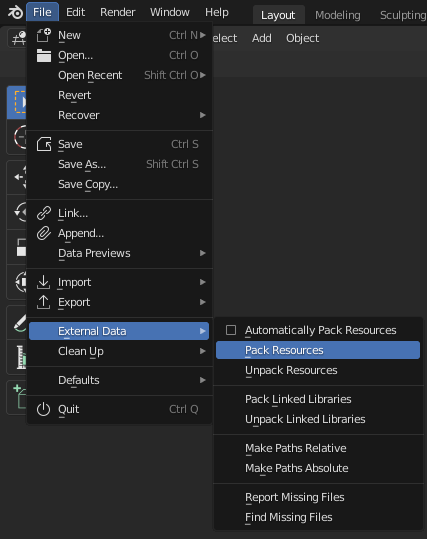
This process can take a while depending on how much data such as links, textures will have in your scene. After that save this file in a different directory, so your original file stays the same.
Note: This packed file will be larger than the original one
2 – Information in your Blender console
With this information, we will be able to get all errors and other useful information to fix this bug, to find exactly where it is happening.
“Where can I find this?“
It is very easy, in the upper-left corner in the “window” menu, just click on “Toggle System Console”, and this black window will appear on your screen
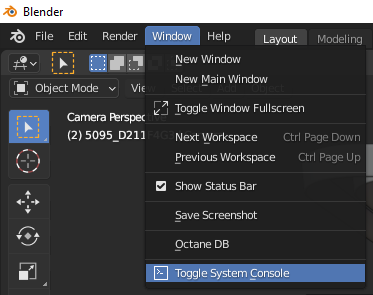
Here is how it looks like
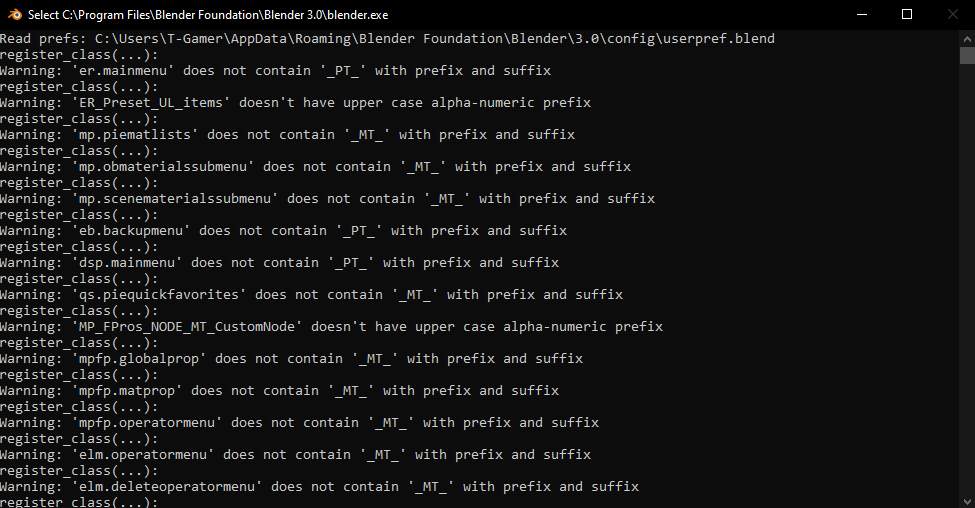
Now all you have to do is to click in this window, press “Ctrl + A” to select all, and press “Ctrl + C” to copy all this information, now you can just paste this in any text editor like windows notepad, and save this file.
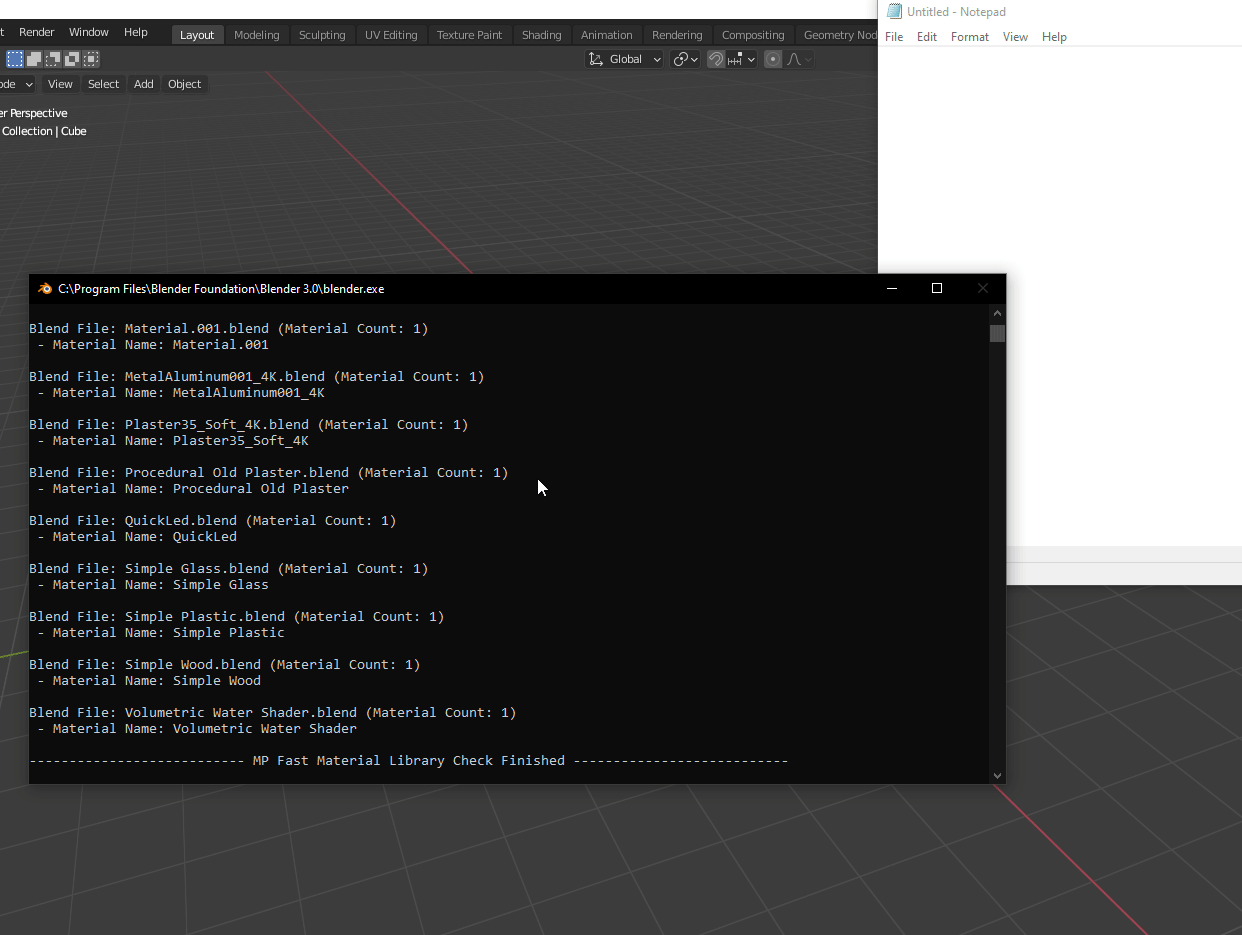
Make sure to copy all the information in the console!
3 – Video of how we can reproduce this bug
It is one of the most important resources that we can have to track any bug. you can use any freeware or payware software to capture your screen, even your mobile phone camera in the last case!