After installed, just press “ctrl + alt + S” and you will save a new duplicate file.
Settings
Changing the shortcut:
You can change the hotkey any time you want, you just have to go to Preferences > Keymap > and search for “Save as Duplicate File”, and you can change the shortcut!
Add Separator Before Numbers
In the addon preferences, you will be able to select between adding a separator before numbers or not:
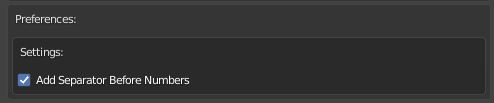
With Separator: BlendFile_3.blend
Without Separator: BlendFile3.blend