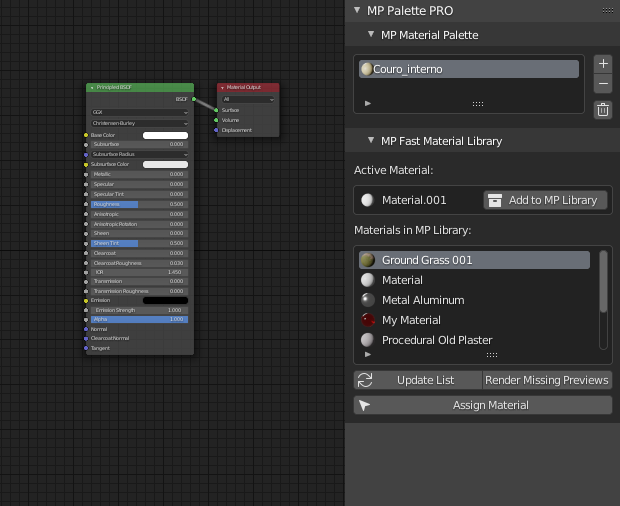Just install the zip file in blender preferences
Where the addon will be?
You can access the addon in two different places, a panel, and using the pie menu, but usually, you will use only the pie menu!
Pie Menu
To access it, just press the default shortcut: ctrl + shift +W
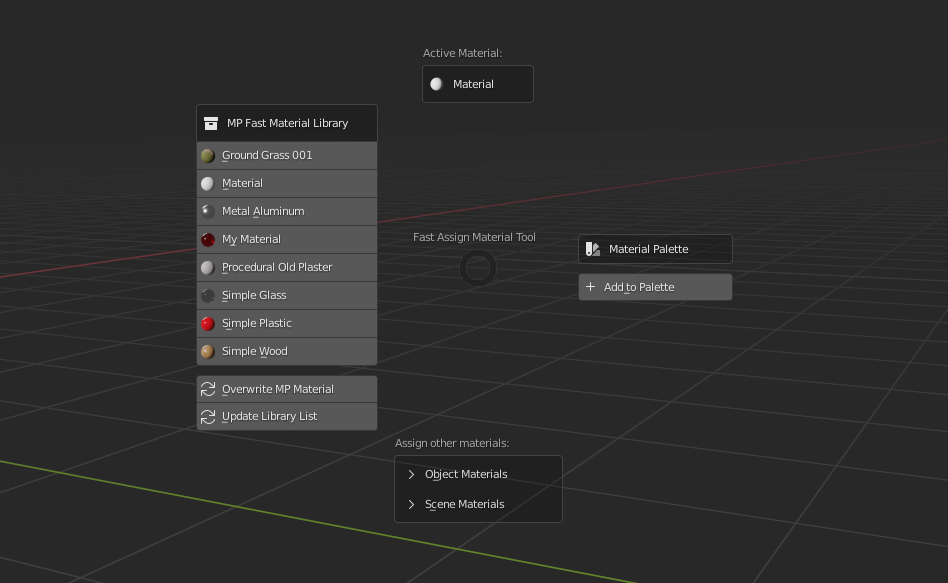
Addon Panel
Just go to the Shader Editor window, and in the sidebar will be the addon tab, called “MPalette Pro”