In the Default Path Method, The Backup File will be saved in the defined path in the addon preferences, and if you want, you will be able to define a custom directory inside the default path, like in this example:
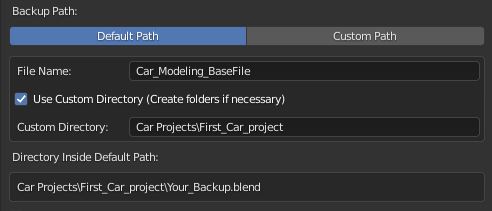
In this example, the backup file name will be Car_Modeling_BaseFile, in this case, we are enabling the option “Use Custom Directory”, meaning that we can create an entirely new directory inside the default path folder, we just have to write the folder names and separate it with “\”.
Here you will be able to see the preview of the directory before creating the backup file:
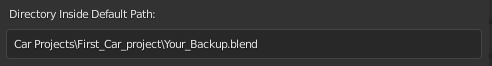
If you just want the file in the Default Path Folder, you can disable the “Use Custom Directory” Option, and the file will be directly saved in the Default Path Folder.
After clicking on “Save Backup File” Here is what I will have inside my default path folder. (For this example, I have set the default folder in the addon preferences to be the folder “EasyBackups”)
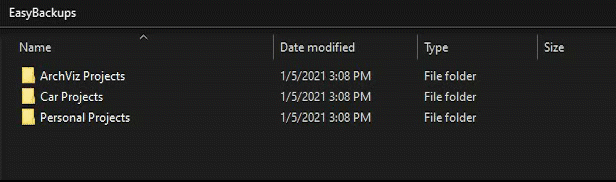
TIP 1: The default path folder is the folder that we have set in the addon preferences
TIP 2: Remember that the custom directory doesn’t need to exist! if the directory doesn’t exist, the addon will create all the folders for you, and if the directory exists, the addon will just save the backup file in this directory.