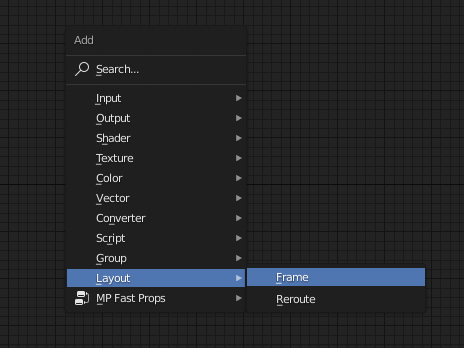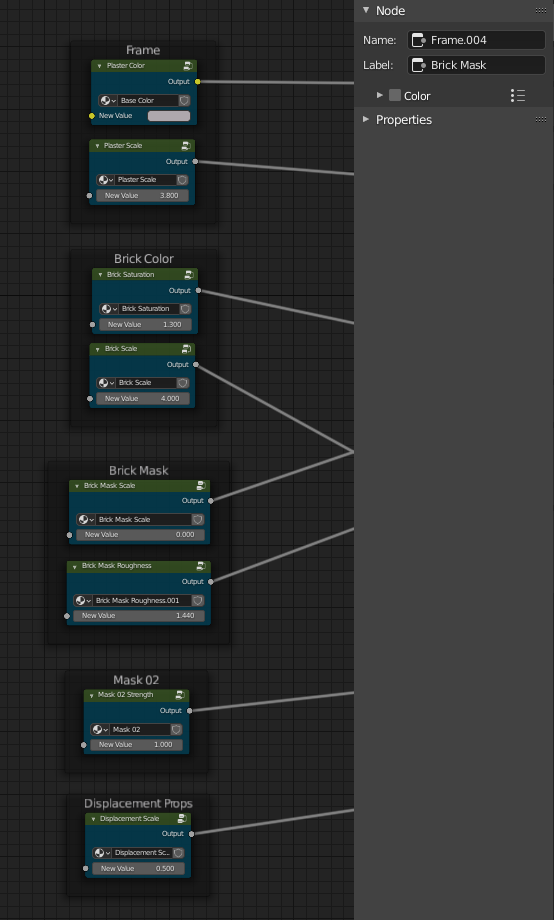Now we will be creating our first material variable.
- Open the selected material in the Shader editor, and activate the add menu (shift + A).
- Go to MP Fast Props
- And Select “New Material Variable”
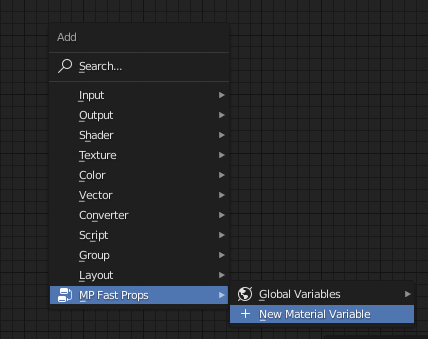
This menu will be able to set some properties of this new variable.
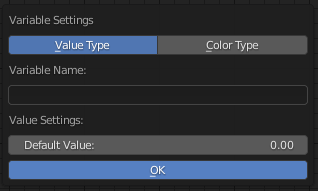
Here you will be able to set the type, name, and default value.
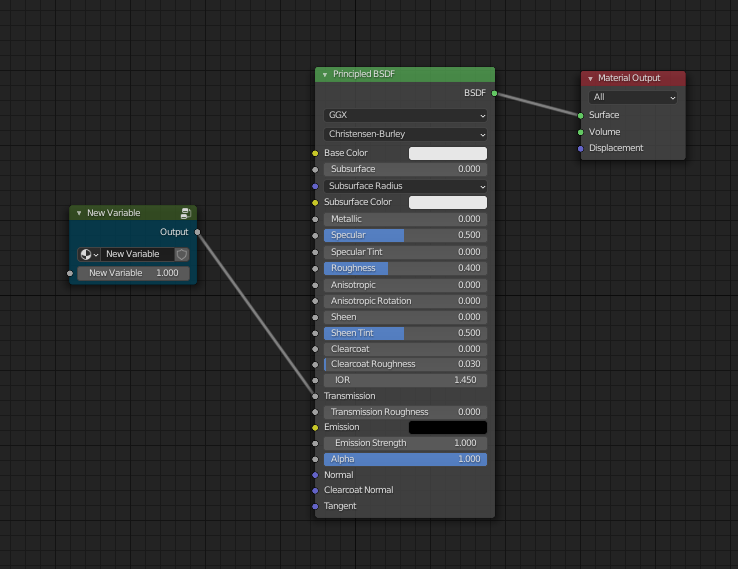
In this example I just created a new value variable, with the name “New Variable”, and now, I can access this property any time I want in the 3D View in the pop-up menu (Ctrl + Alt + W).
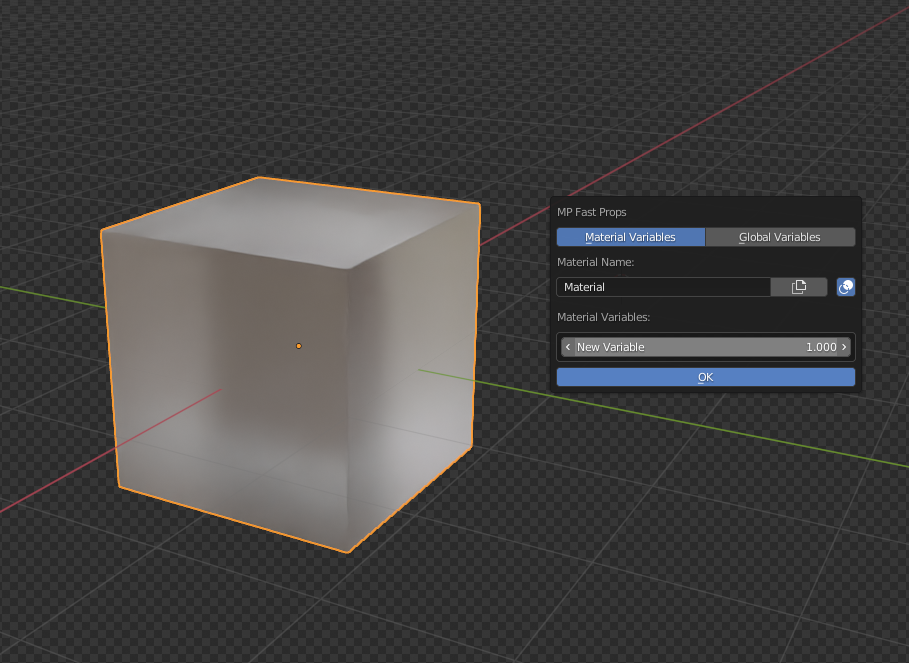
Remember that will can add these variables in any node socket in your node tree to easily control these properties in the 3D View.
You can also separate these variables into groups, like in this example:
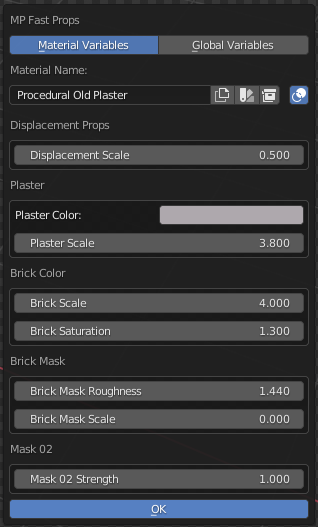
To separate in groups, all you have to do is to put these variable nodes into frames, and rename the Label of this frame, like in this example: