Quick Fix Tool is a new operator added to MP Fast Props Version 1.0.5
This Operator will always show up in the Global Variables Tab when any sync errors were detected in the Global Variables System. This Operator will execute any fixes that should be done, in one click!
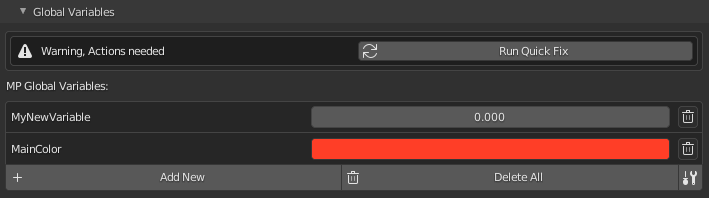
So, every time you see this message above your global variables, just press it!
In version 1.0.6 and above, you can now use Quick Fix Tool Operator any time you find something wrong with your global variables, for example, when an instance variable is missing the global variable reference (When it happens, your variable instance will be with a black color or 0 Value, if this happens, just use the Quick Fix Tool)

INFO: A very common sync problem happens when you try to copy an object from another file that already has a global variable assigned to one of its materials. when this happens, the global variable in this new object will not appear in your Global Variables Tab but will create a second global variable data in your blend file, and this should not happen! Quick Fix Tool will automatically detect this duplicate data problem, and when you run the operator, it will automatically fix it.
So, every time you want to work with global variables that already exist in objects from another blend file, always make sure to run the Quick Fix Tool.