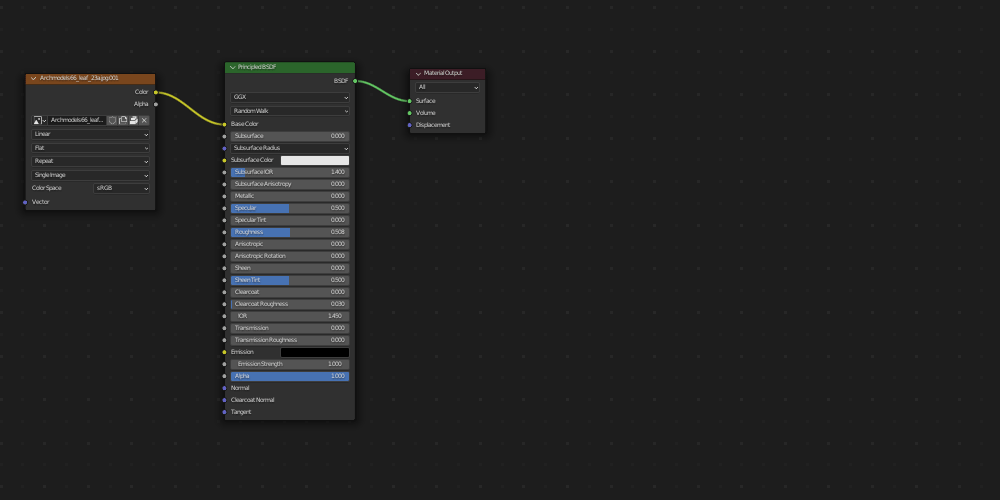In Principled Tools, you will be able to save the current principled props changes, and easily use it when you need it. In the examplpe below, I’ll be creating a glass preset.
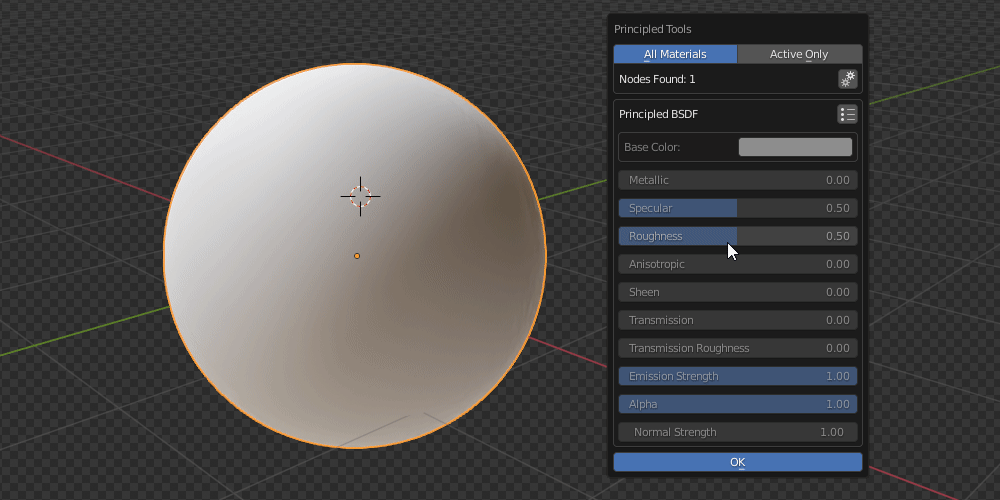

All your saved presets will be available to be used anytime in any file.

To save a new preset, all you have to do is to click in the presets menu.

And in the presets menu, click in the “Save as preset” button.

And every principled property you changed, will be saved and restored when this preset is loaded.
To load any preset, just click in the preset name in the presets menu.
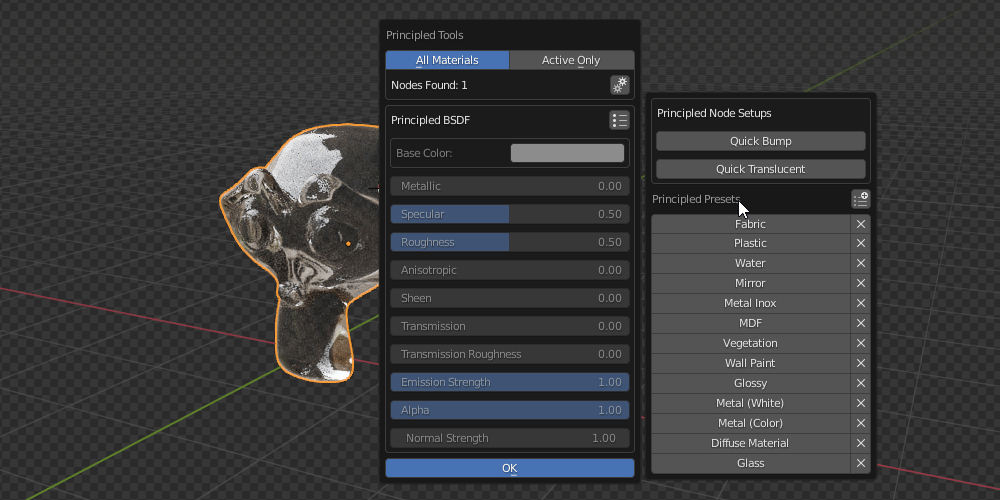
Principled Node Setups
In this menu section, you will find some operators that will generate some specific node setup (in one or multiple materials at the same time). In the version 1.0 of the add-on, you will find two node setups operators.
Quick Bump
Creates a quick bump setup when the material has a texture node plug in the principled base color input. Useful when you want just a simple bump setup in your material.
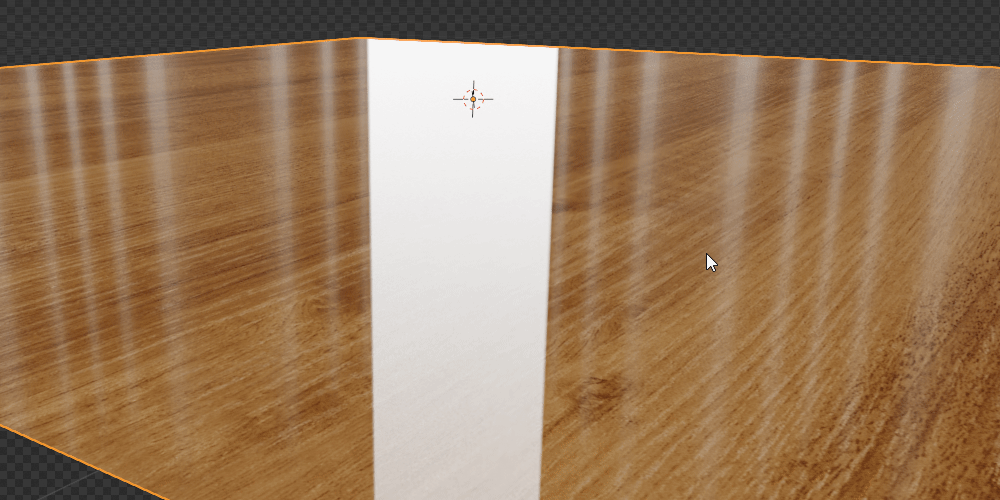
This is how it happens in the material node tree.
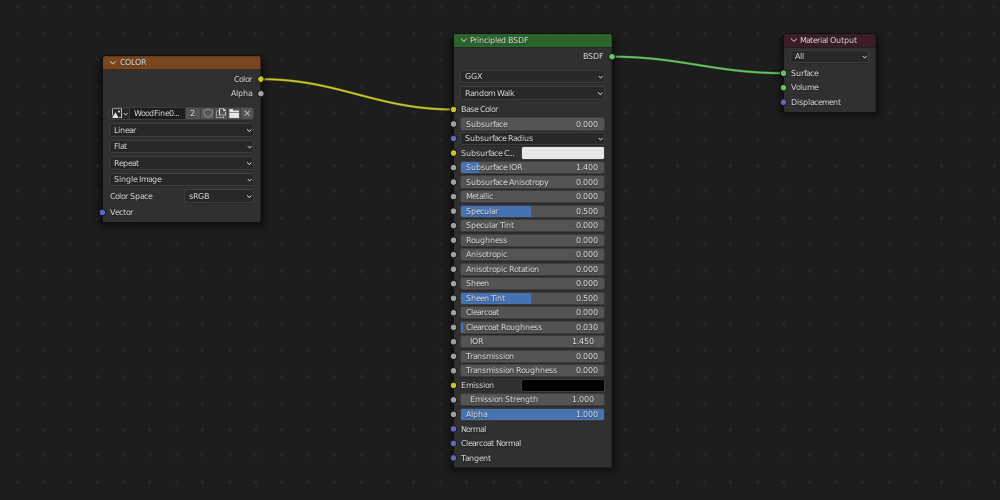
It creates a color ramp node, and bump node to generate a simple bump map with the original base color texture.
Quick Translucent
Creates a quick translucent setup when the material has a texture node plug in the principled base color input. Useful for vegetation assets. it also automatically uses the alpha output of the node texture when available.

This is how it happens in the material node tree.