After installing and enabling the add-on, to access it, all you have to do is to select one or more obejcts and press “Ctrl + Alt + E”, and the main Principled Tools menu will be shown.
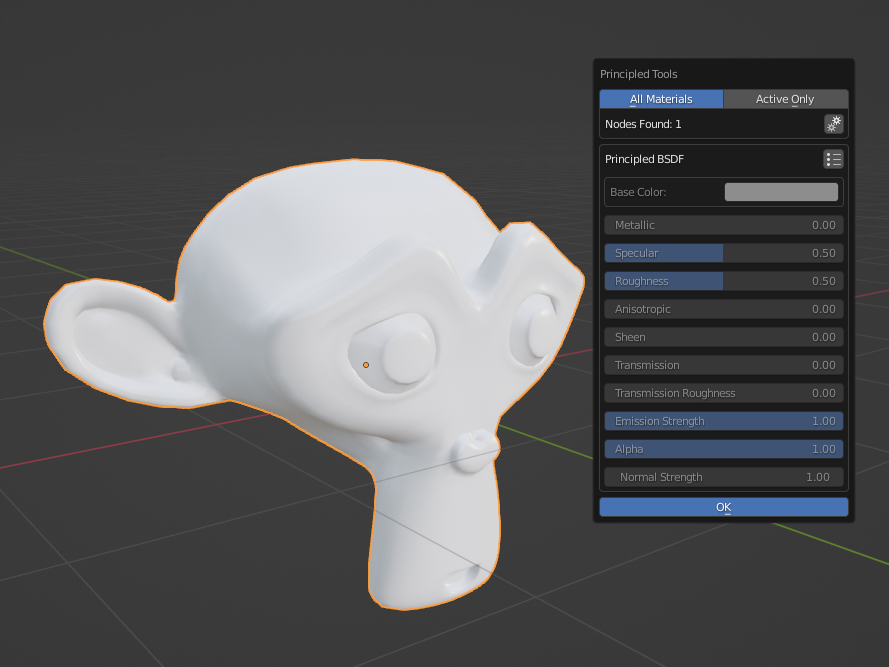
For basic usage, you have two options:
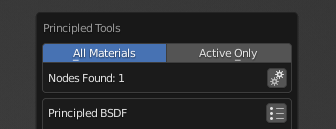
All Materials – All changes will affect all materials in all selected objects
Active Only – All changes will affect only the active material
And now you can start playing with it!
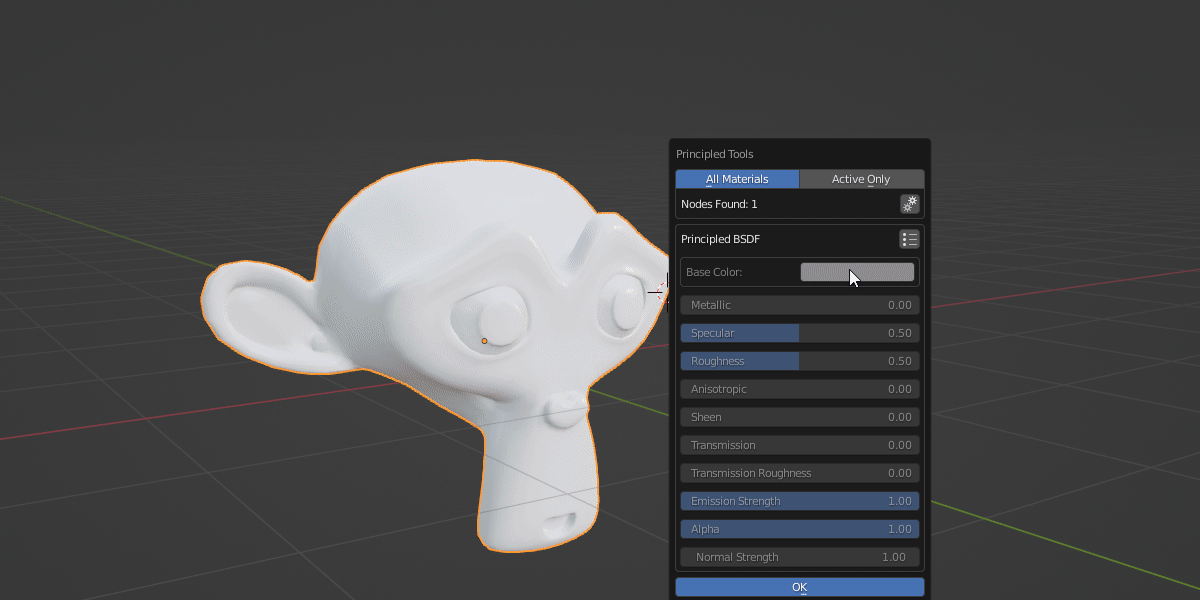
Example with object with multiple materials.
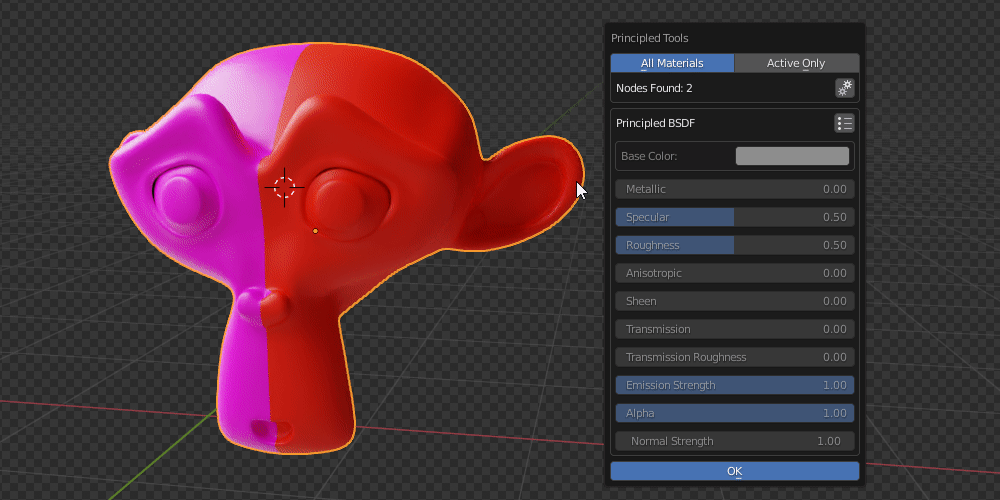
Don’t forget that you can change multiple objects with multiple materials at the same time.
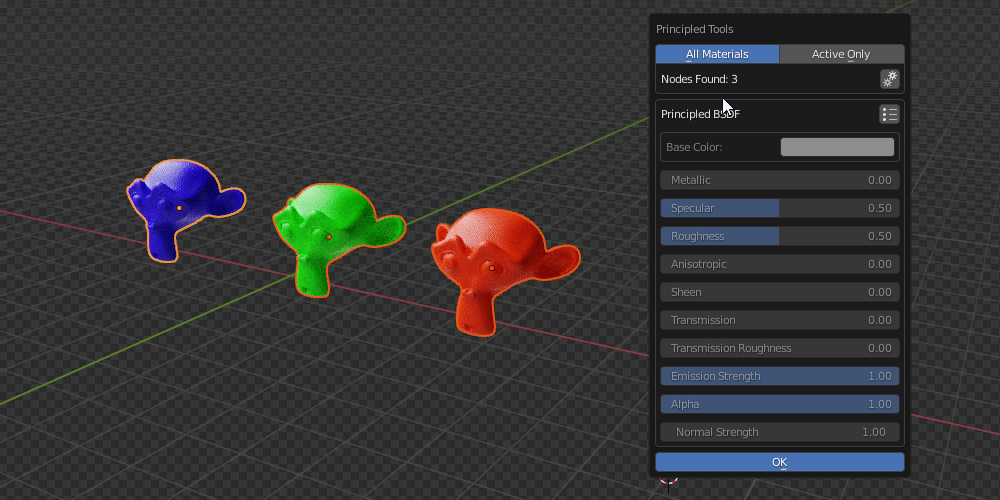
Advanced Node Setup Workflow
The add-on still works when you try to quick change properties of principled nodes that has other nodes inputs
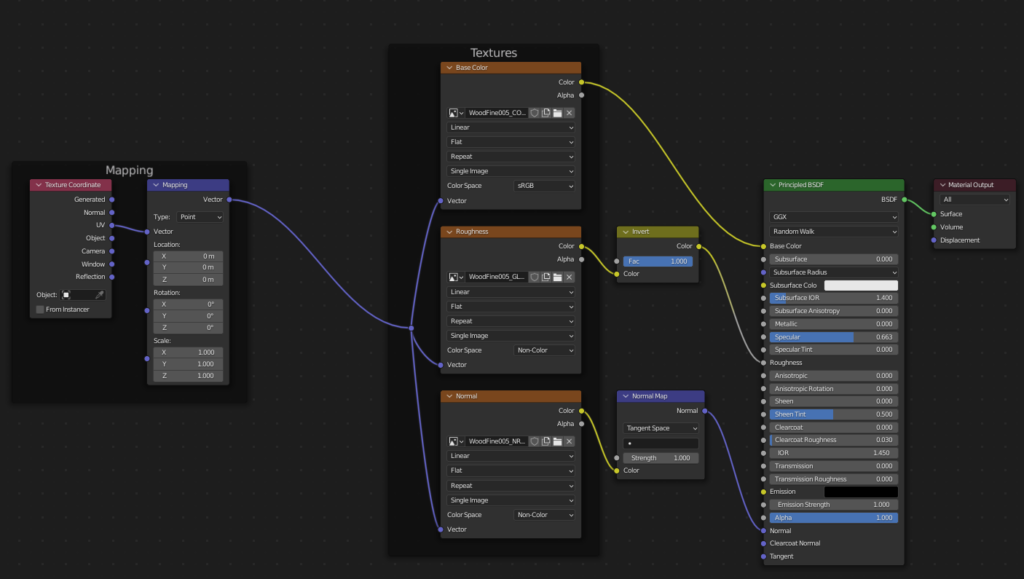
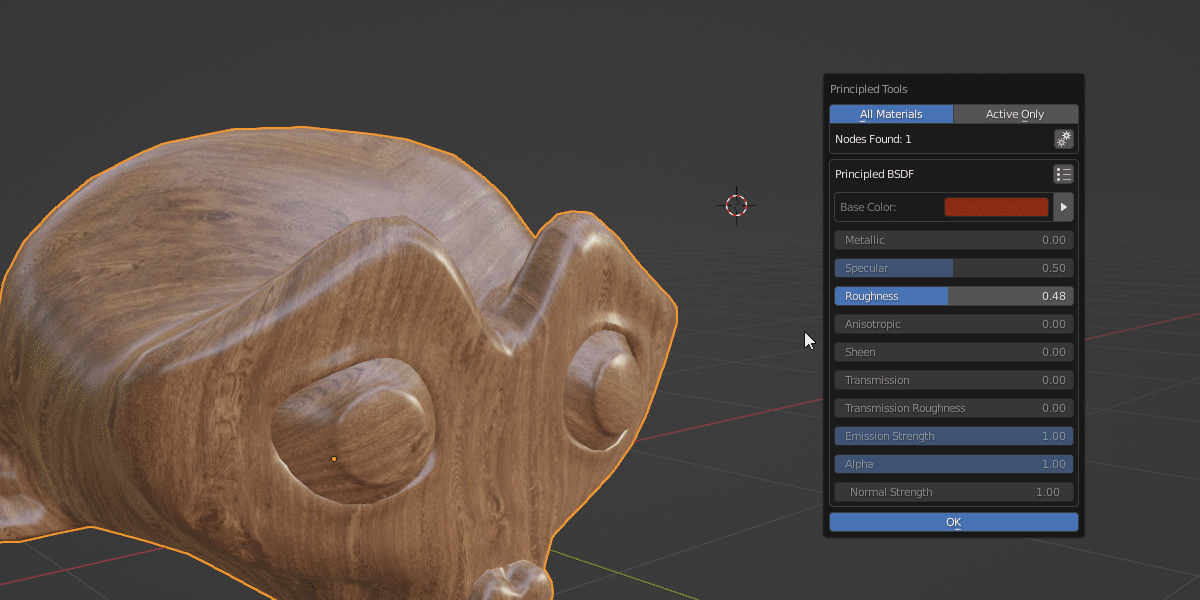
The add-on will keep all input data of all textures maps, and you will still be able to modify all properties, even base color changes
How it works?
The add-on will automatically detect node inputs, and will add what we call “Helper Nodes” before tha main principled input, making all changes necessary to this input in real time.
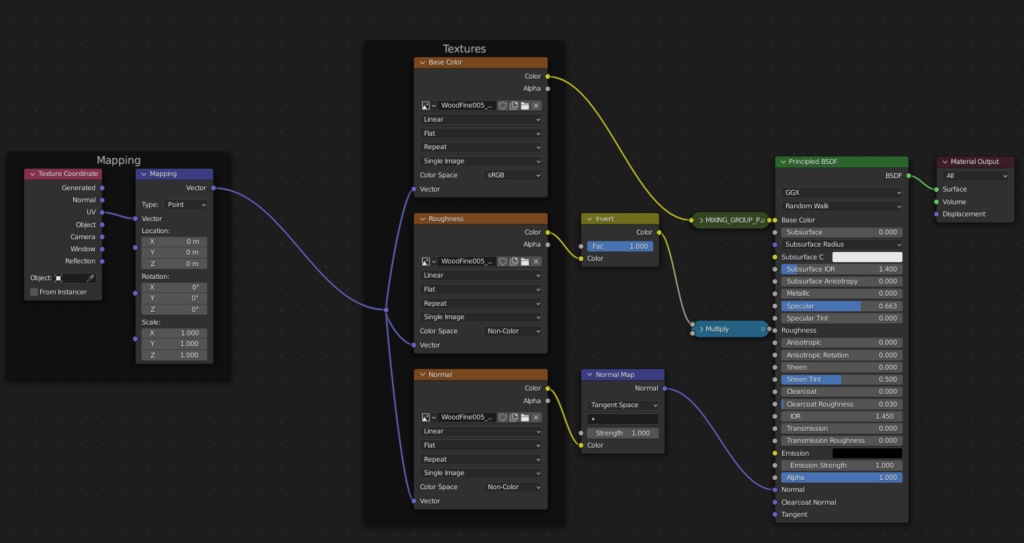
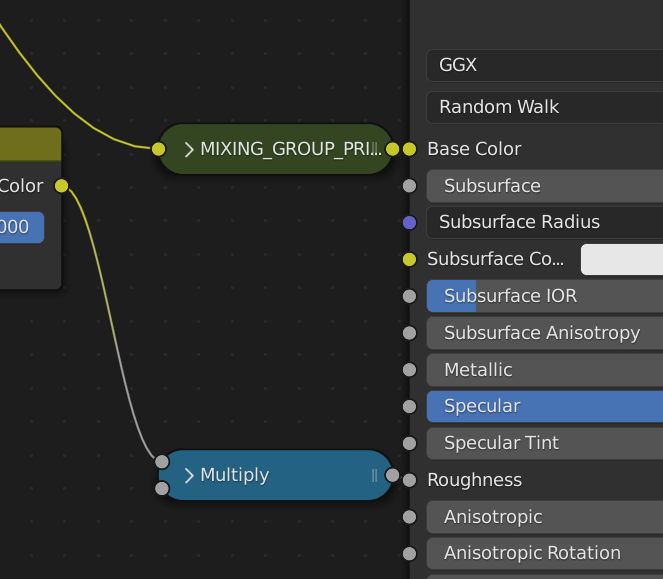
So you will be able to easily change these principled node properties in any or more than one material at same time.
Advanced base color property update
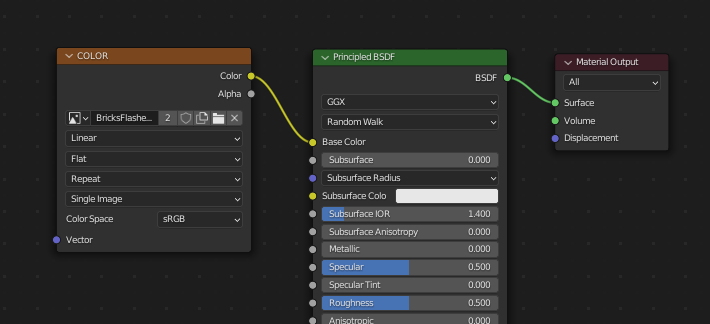
When you have any node texture connected in the principled node base color input, some advanced settings will be shown to you in principled tools main menu.
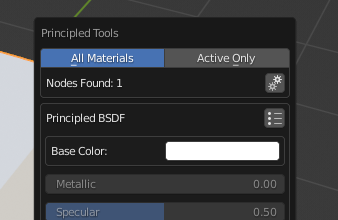
Without node texture connected
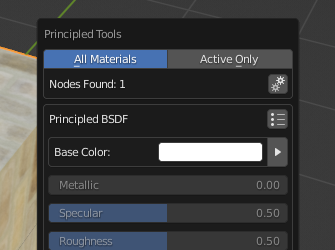
With node texture connected
These advanced base color settings will let you with more control of the final color of your material
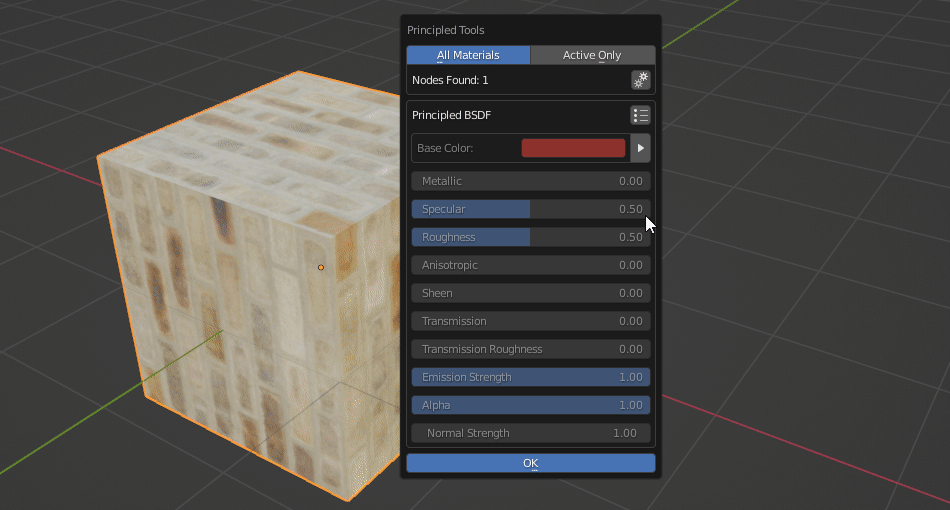
You can even just change HSV values of your original texture
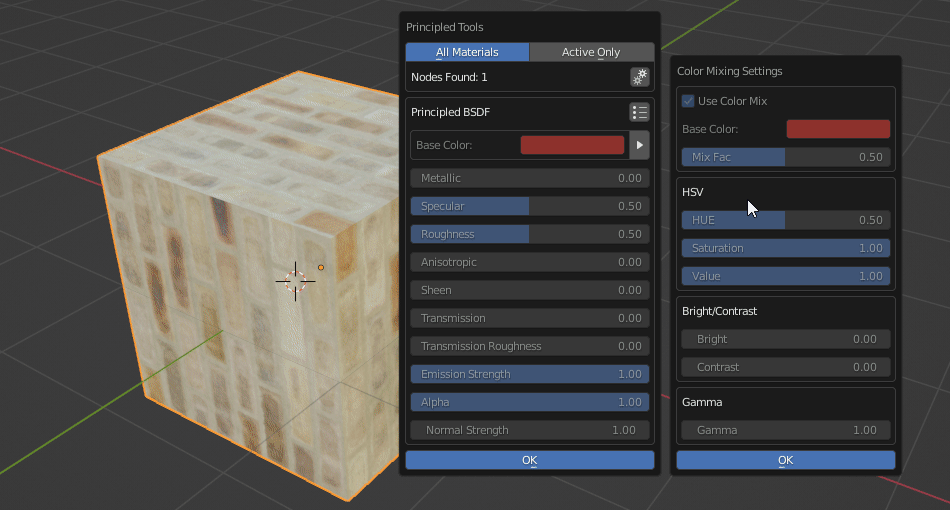
Extra Options
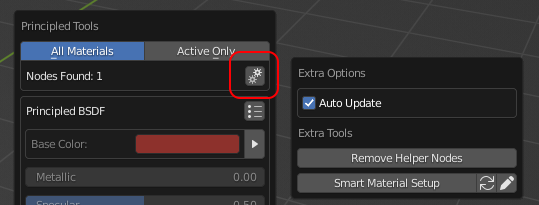
In the extra options menu, you will be able to turn on/off the auto update feature of any principled property changed with principled tools (Useful for heavy scenes).
With Auto Update Turned off, you have to use the “OK” button to confirm changes to any principled property
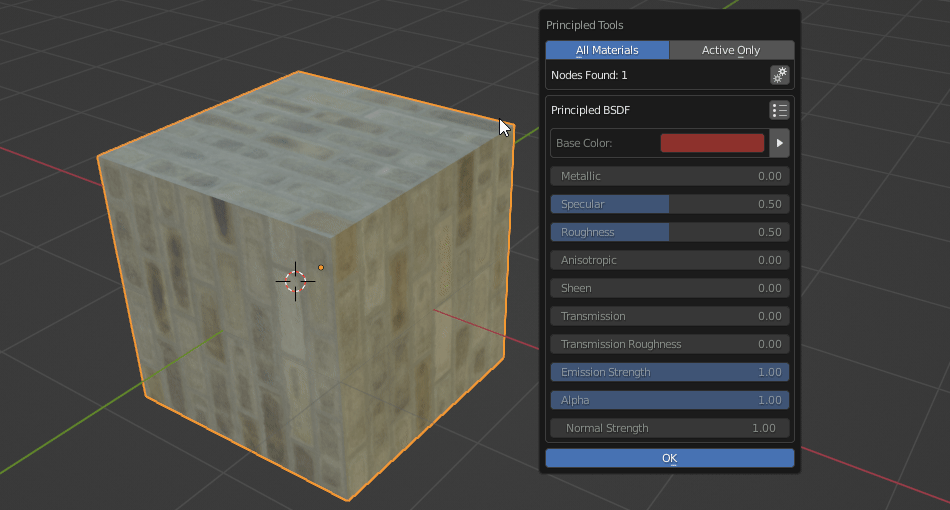
Extra Tools
Remove Helper Nodes
With this tools, you will be able to remove all helper nodes from selected objects and materials in one click
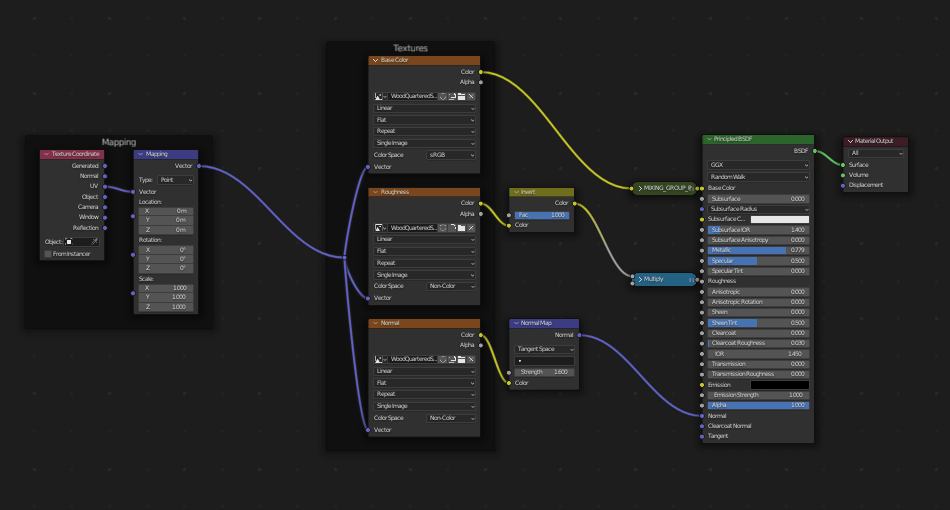
Smart Material Setup
This tool will be fully explained in the next sections