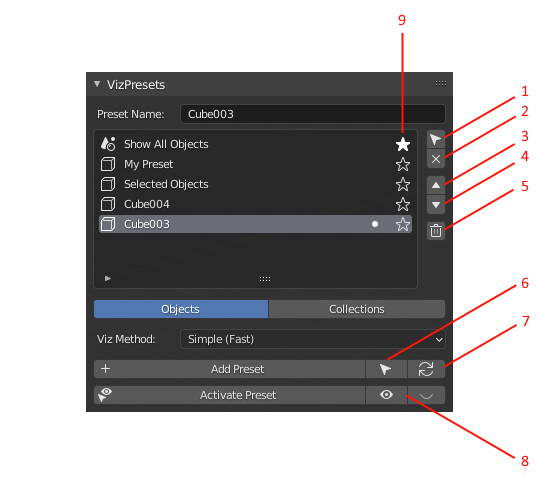
1 – Select Objects – Select objects in the preset (Works only with objects presets)
2 – Remove Preset – Delete the preset from the list
3 – Up – Move the preset up in the list
4 – Down – Move the preset down in the list
5 – Clear List – Remove all presets from the list
6 – Selected Preset – Create a new preset with selected objects
7 – Update Preset
8 – Show/hide Preset – These buttons will show or hide the objects in the selected preset (Wors only with objects presets)
9 – Favorite Preset – When this is active in the preset, this preset will be available in the menu pie in a different category. it’s very useful when you have a lot of presets and want to have specific ones in a different space in the pie menu.