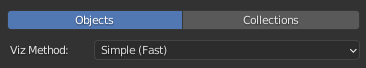
Action mode
This is where you select the type of preset you want to create.
“Objects” – This type of preset will have all the visibility information of objects in your scene.
“Collections” – This type of preset will have all the visibility information of collections in your scene.
Viz Method
This is where you select the visibility properties that the preset will store.
“Simples (Fast)” – With this option selected, the preset will have only the list of objects to show in the viewport when the preset is enabled. this method is recommended if all you want to do is to create presets to change between hiding/show objects in your viewport.
“Complete” – With this option selected, the preset will have all the visibility information of each object in your scene, including disable selection, disable in display and disable in the render.

This option is recommended if you want to change all these properties when enabling the preset to make different types of renders for example.
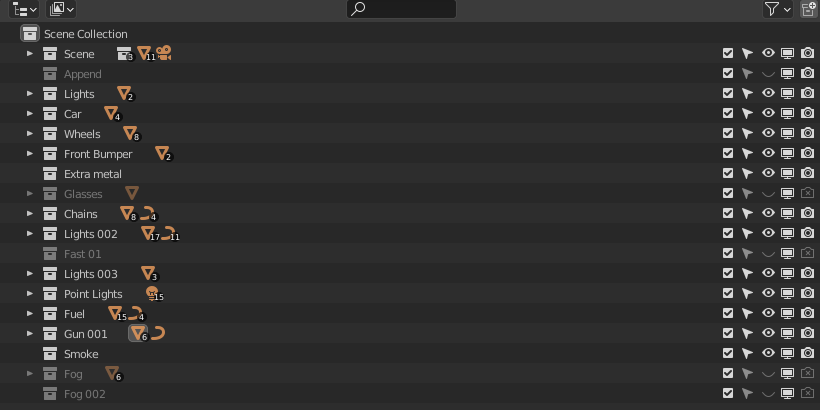
*The Viz Method option will only appear in the “Objects” Action mode because in the “Collections” Action mode, the preset already stores all the visibility properties of each collection.