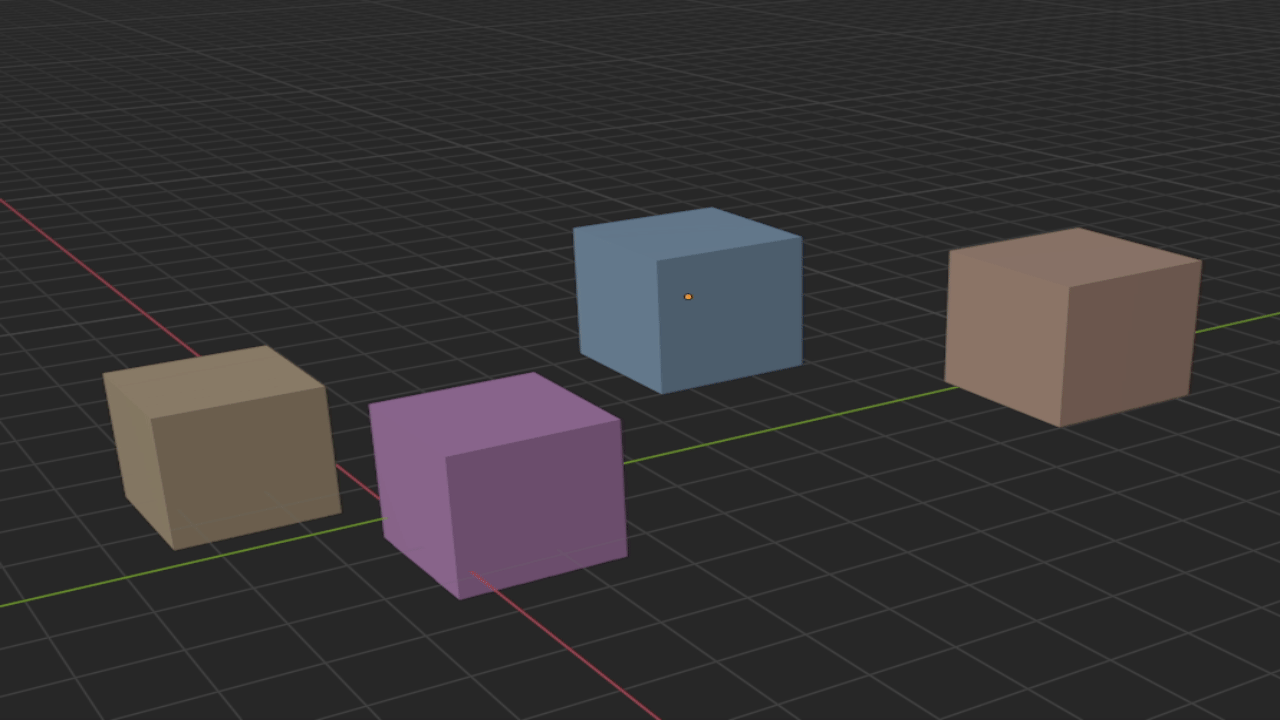Pie Menu
The default hotkey to the pie menu is “ctrl + shift + D”. It will show you a pie menu where you will be able to activate any preset in the list
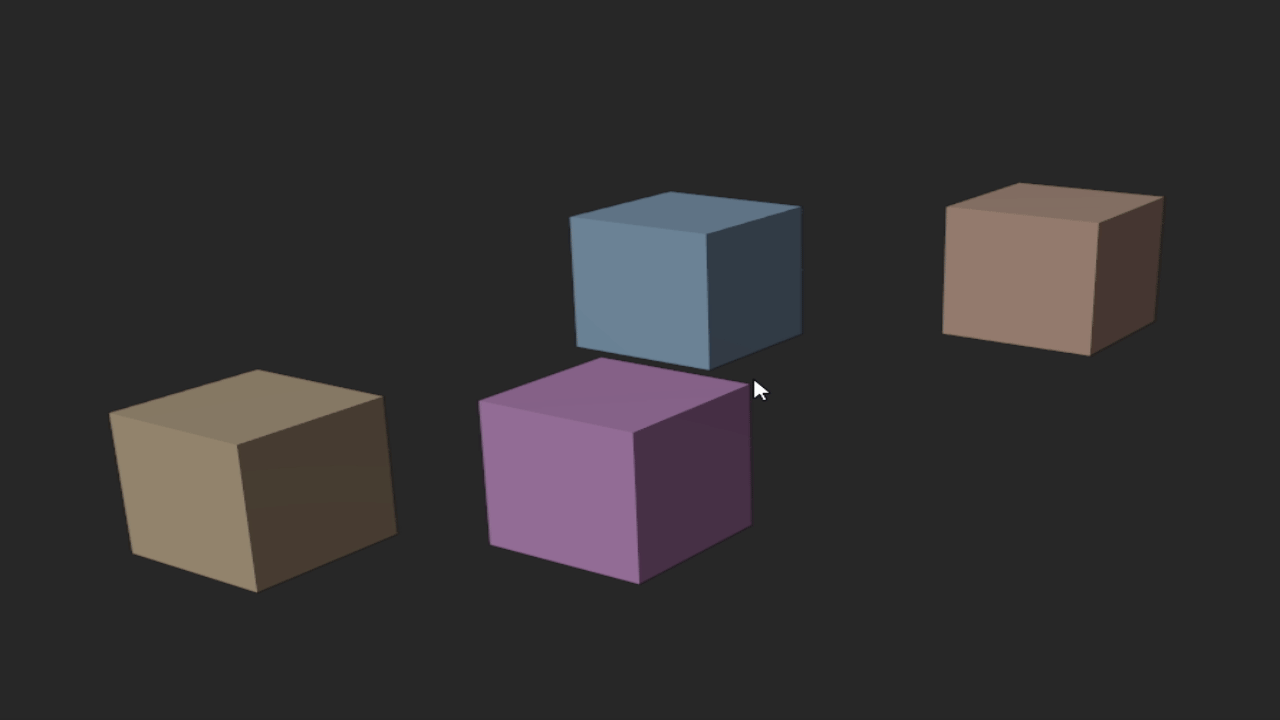
Preset Action
The default hotkey to the preset action menu is “ctrl + shift + E”. in this menu you will be able to create a new preset or update the active preset in the list.
All these shortcuts can be changed in the blender preferences menu!