Every time you make a conversion with FormatSwap, a log file will be created in the output folder, like in this gif below.
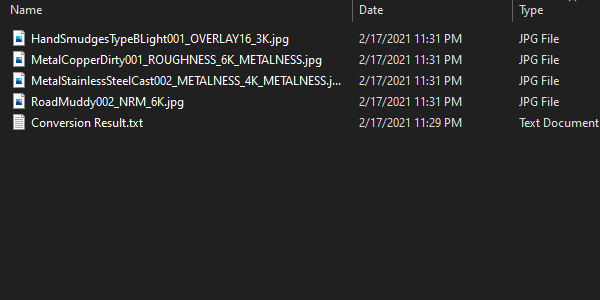
Filename: Conversion Result.txt
In the text file, you will be able to check if everything was converted and replaced as expected, if not, you will be able to check what could not be replaced or converted.
Why sometimes this can happen?
The addon will work fine in the normal condition images, but sometimes “broken images” happen, like these examples below:
- Blender does not support this file
- The image texture was deleted or never existed
- The texture is in a linked model
- The texture name in Blender is not the same as the original image
- The original texture resolution is 0px
- The image data is empty
If any of this happens in some texture in your scene, this information will be in the log file!