By default, the advanced settings in the addon preferences are set to FormatSwap run without errors in slower computers.
Please, read the topic above about these settings to fully understand this configuration!
If you have a good computer, you can set the settings to the one below:
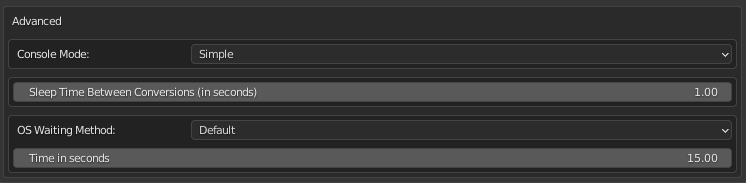
In this setting, the addon will wait one second before each texture conversion, and after all, textures are converted, the addon will wait 15 seconds for the OS to update the output textures folder.
If you want to try a faster setup, you can set the settings to the one below:
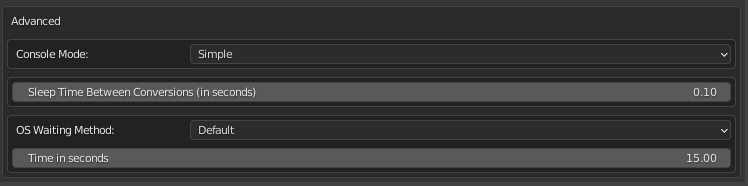
With this setting, the conversion process will be a lot faster! the addon will not wait between each texture conversion, and after all, textures are converted, the addon will wait for 15 seconds for OS to update the output textures folder.
Remember that if you start to see replacing errors in the console, probably means that the addon is not waiting enough for OS to update the output textures folder.