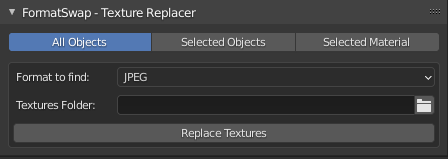
In the FormatSwap Addon Tab, you will be able to find the texture replacer tool. You can use this to replace your own converted textures that blender could not find because the file extension has changed.
- Just select the selection method (All Objects, Selected Objects, or Selected Material)
- Select the format to find (the new extension of the files)
- Select the folder where the textures are
- And press the button
The addon will replace all old textures with the new textures with this new format, remember that the new textures should have the same name and only the extension should be changed.