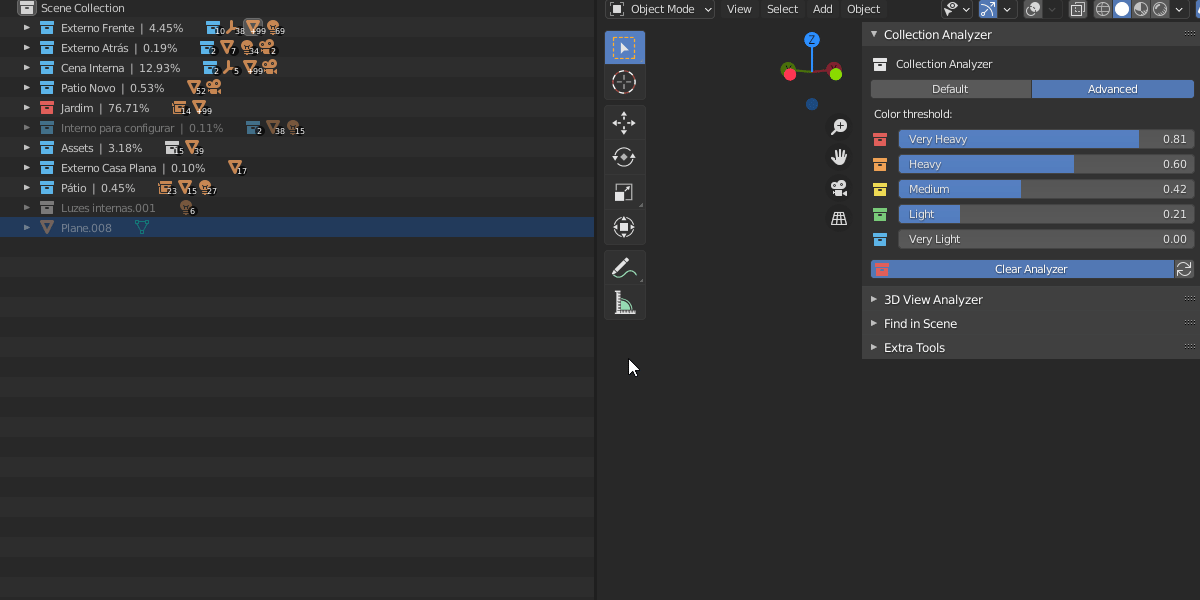The Collection Analyzer will add colors and percentages to each collection in your scene, red means that this collection is very heavy, and blue means that the collection is not heavy in your scene. the colors and percentages don’t update automatically, you have to click on the Run/Update button to update the information.
The percentage works in a very simple way, if your scene has 1000 vertices, a collection with 900 vertices will have a 90% on the right side of its name, meaning that 90% of vertices in the scene are in this collection.

Default
- Run/Clear – It Will Toggle On/Off the collection analyzer
- Update – It Will Update the information
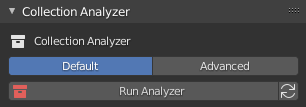
Advanced
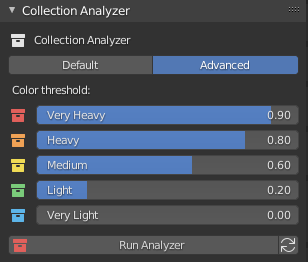
Color threshold – Here you will be able to change the threshold of each color in the collection Analyzer, like this example: