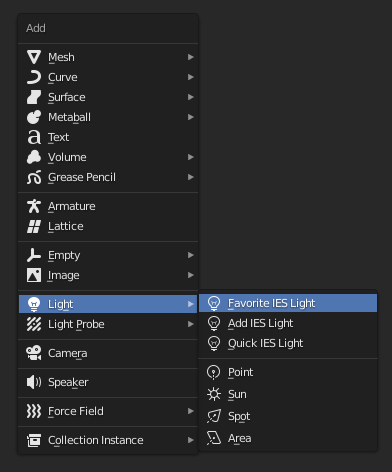In Add-on Preferences, you will be able to select your favorite IES Light preset, to use any time and anywhere with only one click.
This is a very helpful feature if you have a favorite IES Texture that you always add to your light objects.
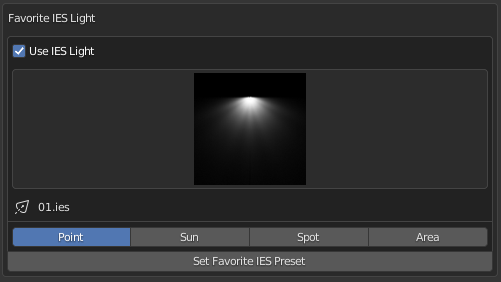
light, and press “Set Favorite IES Preset”, after that just save the preferences and it’s done. Now you can add this IES Light Preset with Blender Add Menu (Shift + A).