Mesh Light Material is a feature that will give you the option to use an object as a light inside any light group. It’s a very useful feature if you would like to use an object with emission material that can be controlled with light groups.
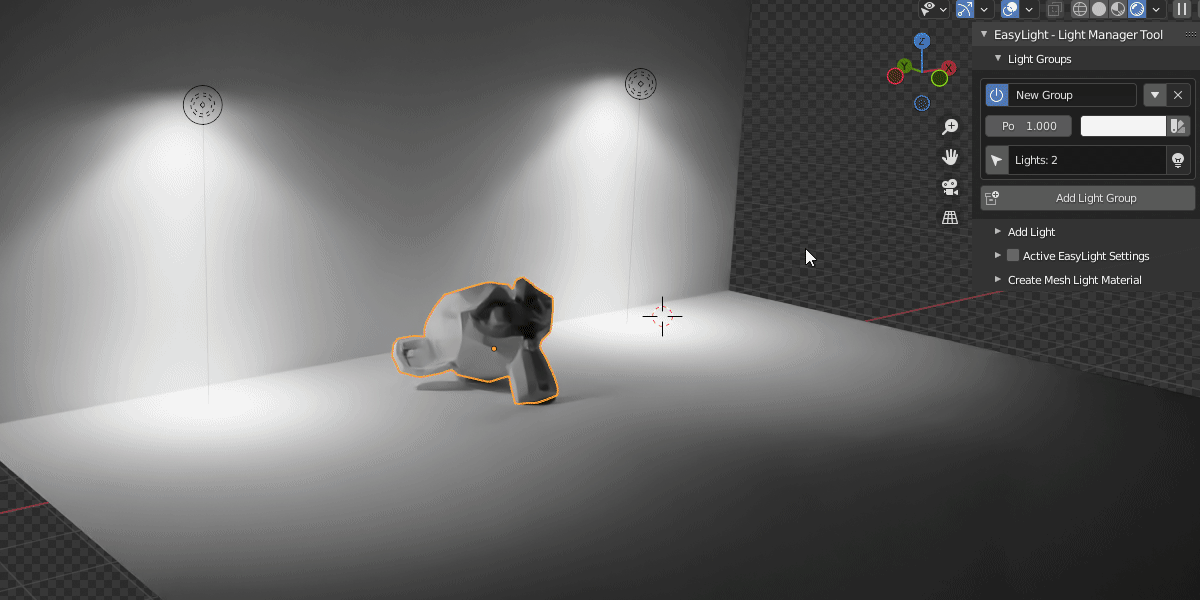
How does it work?
The add-on will create a Special Mesh Light Material inside this object, this material will be detected by the add-on, and settings such as color and emission strength will be controlled by the selected light group, exactly like any light object.
You can also select only specific faces to be assigned to this special material. you just have to be in edit mode with all faces you want to be selected.
How to Use?
It’s very simple:
- Select the object (Or specific faces of this object in edit mode)
- Give this special mesh light material a name
- Select a group for this emission object
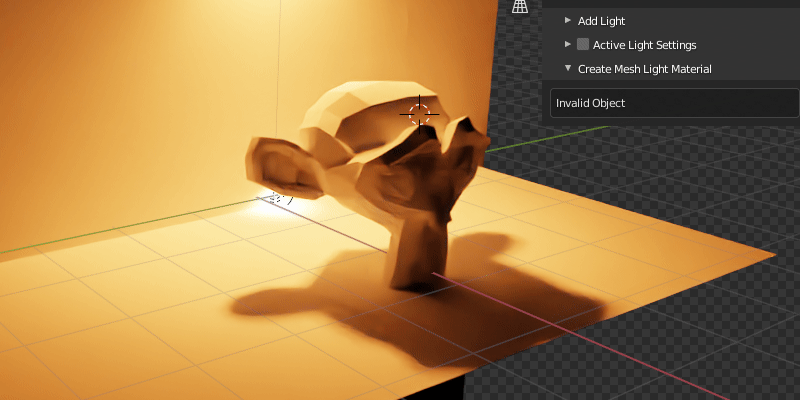
And it’s done, Mesh Light Material Created.
Now you can control light and power in the light group settings, which will affect lights, and Mesh light Objects inside this group.
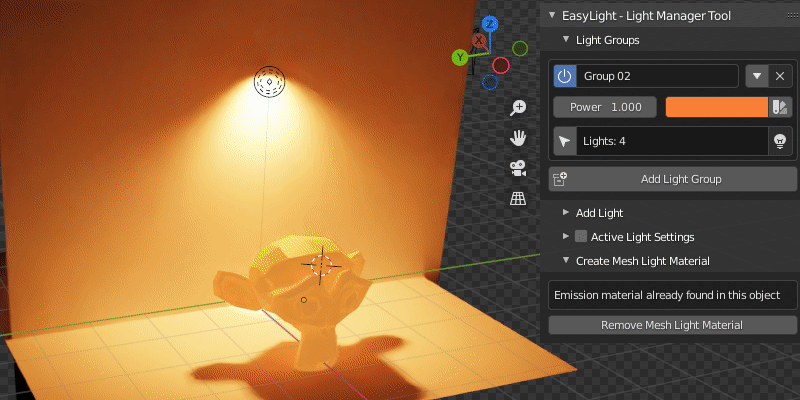
It’s important to know that when a Mesh Light Material is added to your object and a specific light group is selected, this object will be moved to this light group collection.
Things you should know
Creating Mesh Light Materials in objects that already have any other material
Selecting objects and creating Mesh Light Materials will only work as expected if this object does not have any material, if it has any material, the special material will be created, but the faces will not be assigned, meaning that you will have to manually assign these faces to this Mesh Light Material.
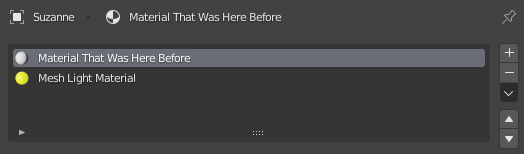
That’s why the best way to add Mesh Light Materials is in edit mode, selecting the faces you want this Mesh Light Material to be, in this way, the material will be created and all faces will be automatically assigned even if this material has other materials or not.
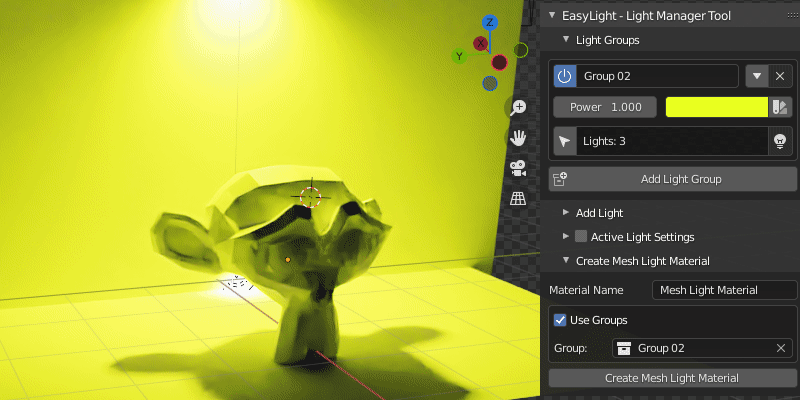
Using With Active Light Settings
Yes! You can use Active Light Settings with this emission object, just select the object with the Mesh Light Material and change all settings you want.
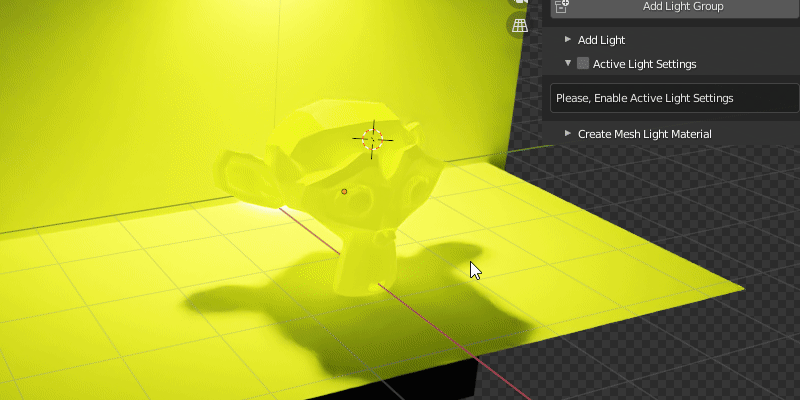
Adding nodes to the Mesh Light Material Node Tree
You can always add other nodes to the Mesh Light Material Node Tree, just keep in mind that for this Mesh Light Material still works, you have to keep the original Value Input (Named Strength), RGB Input, and Principled Node.
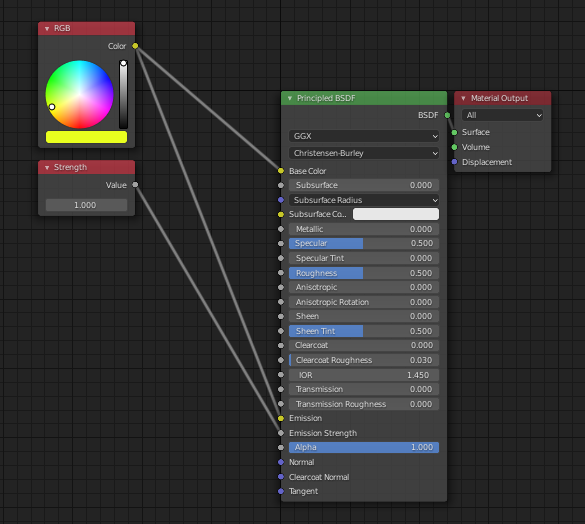
Limitations
- You cannot add more than one Mesh Light Material to one object
- Only Mesh Light Materials created by EasyLight Add-on will be detected by the add-on