With the Quick Add Light Menu, you can easily add easylights the same way as you add Blender default lights, all you have to do is to open the Add Menu (Shift + A), go to lights (as usual), and now you will find some new EasyLight Operators.
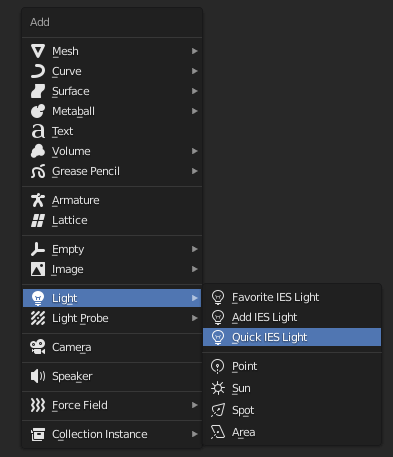
Favorite IES Light
This operator will add your favorite IES light Preset, you can check more information about this favorite preset on the next page.
Add IES Light
This Operator will show you a pop-up window with the same settings that you see in the Add-on tab to add a new EasyLight, this is just a fast you to access it.
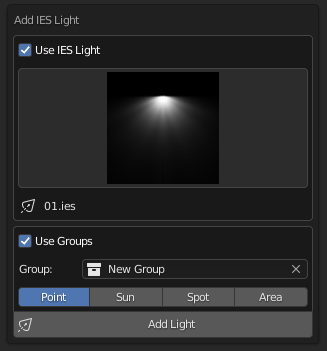
Quick Add Lights
This Operator will just Add a new EasyLight with the same settings that are settled in the add IES Light menu.